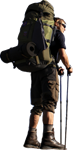Sīkdatnes palīdz mums sniegt mūsu pakalpojumus. Izmantojot mūsu pakalpojumus, jūs piekrītat sīkfailu izmantošanai.
Close
- sales@tera.lv +371 22111444 +371 22500002
-
Datortehnika, planšetdatori, telefoni
-
Datoru komponentes, tīkla produkti
-
Biroja tehnika, biroja preces
-
Sadzīves tehnika, foto
-
Televizori TV, audio, spēļu konsoles
-
Kancelejas preces
-
Sportam un atpūtai
-
Skaistums un veselība
-
Bērniem, mazuļiem
-
Autopreces
-
Mājai
-
Dārzam un remontam
Izvēlne
- sales@tera.lv +371 22111444 +371 22500002
- Datortehnika, planšetdatori, telefoni
-
Datoru komponentes, tīkla produkti
- Biroja tehnika, biroja preces
-
Sadzīves tehnika, foto
-
Televizori TV, audio, spēļu konsoles
- Kancelejas preces
-
Sportam un atpūtai
- Atpakaļ
- Valo/Moto un aksesuāri
-
Aktīvā atpūta
-
Tūrisma inventārs
-
Sporta preces
- Skaistums un veselība
-
Bērniem, mazuļiem
-
Autopreces
-
Mājai
- Atpakaļ
-
Interjers
- Atpakaļ
-
Segas spilveni un gultas veļa
- Atpakaļ
- Spilveni
- Segas
- Gultas veļa
- Galdauti
-
Grīdas segumi
- Atpakaļ
-
Flīzes
- Atpakaļ
- Sienas flīzes
- Grīdas flīzes
- Lamināts
- Paklāji
- Lampas
-
Mēbeles
- Aizkari un žalūzijas
- Tapetes
- Pulksteņi
- Piederumi
- Durvis
- Apskati visu
-
Saimniecības preces un ķīmija
-
Santehnika un apkure
-
Zoo preces
-
Dārzam un remontam
(0)
priekšmeti
You have no items in your shopping cart.
Visas kategorijas
Menu
Iepirkumu grozs
Filters
Personal menu
Valoda
Meklēt
- Mājas /
- Biroja tehnika, biroja preces /
- Biroja tehnika /
- Printeri (Lāzera, Tintes, Multi.) /
- Canon PIXMA MG 2555 S
Informācija
Klientu serviss
Mans profils
Sazinies ar mums
- Ogre, Mālkalnes prospekts 5-18, LV-5003
- sales@tera.lv
- (+371) 22111444, (+371) 22500002
Autortiesības © 2024 Tera.lv. Visas tiesības aizsargātas.