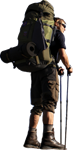Close
- sales@tera.lv +371 22111444 +371 22500002
-
Computers, tablets, phones
-
Components, network products
-
Office equipment, office supplies
-
Stationery
-
TV, video, audio, game consoles
-
Household appliances, photo
-
For children, kids
-
Beauty and Health
-
Sports and leisure
-
Automobile Products
-
For home
-
For garden and repair
Menu
- sales@tera.lv +371 22111444 +371 22500002
- Computers, tablets, phones
-
Components, network products
- Office equipment, office supplies
- Stationery
-
TV, video, audio, game consoles
-
Household appliances, photo
-
For children, kids
- Beauty and Health
-
Sports and leisure
- Back
-
Valo / Moto and accessories
-
Recreation vai? Leisure
-
Camping Equipment
-
Sporting goods
- Automobile Products
-
For home
-
For garden and repair
(0)
items
You have no items in your shopping cart.
All Categories
Menu
Shopping cart
Filters
Personal menu
Preferences
Search
- Home /
- Computers, tablets, phones /
- Multimedia /
- Graphic Tablet /
- Graphic Tablet /
- Wacom One 13 touch
Recently viewed products
Customer service
Contact Us
- Ogre, Mālkalnes prospekts 5-18, LV-5003
- sales@tera.lv
- (+371) 22111444, (+371) 22500002
Copyright © 2026 Tera.lv. All rights reserved.